From blurry to brilliant: Enhance video quality with ease
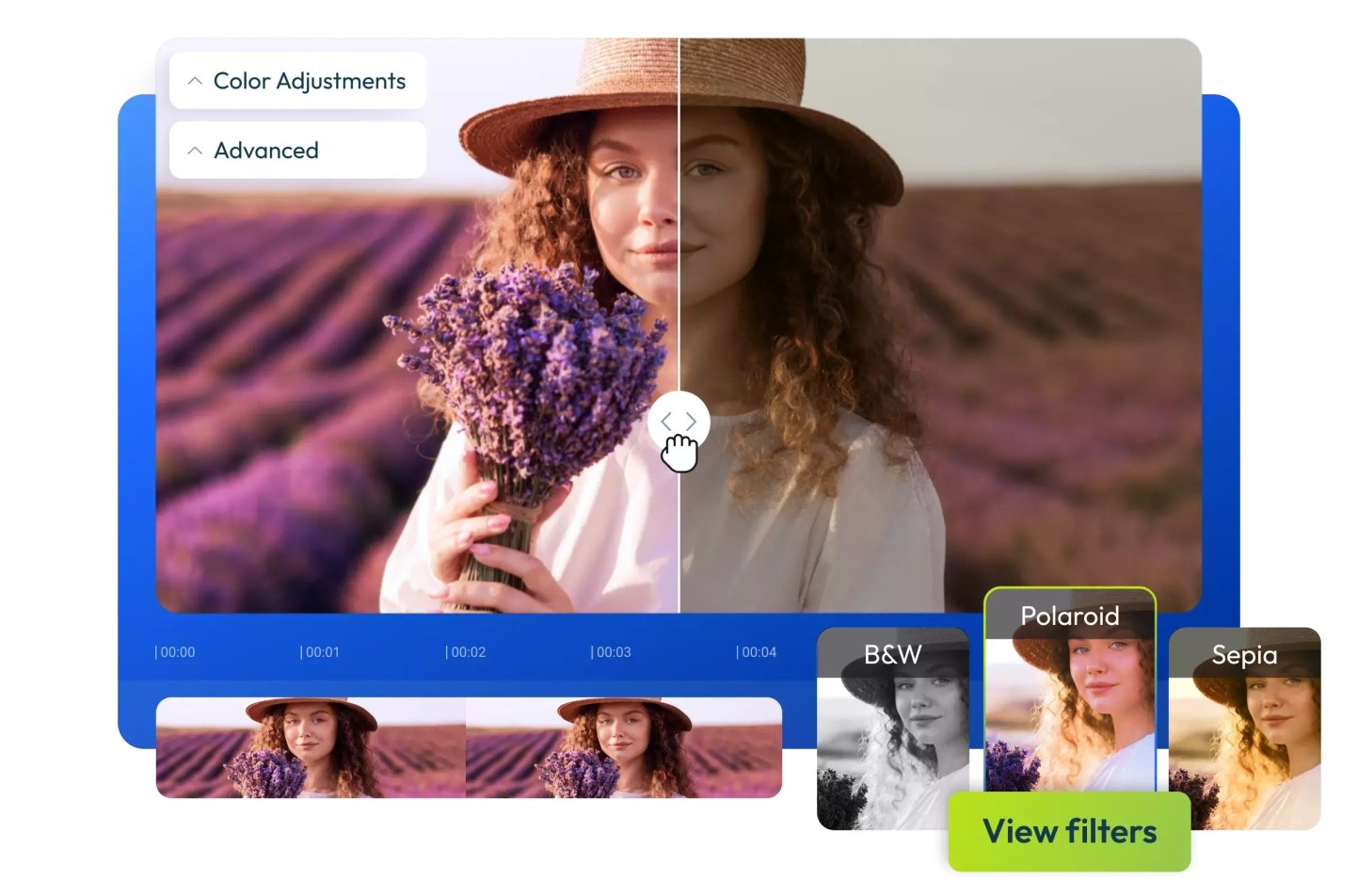
If, despite your best efforts, your videos still end up resembling a 90s home movie, it might be time for an upgrade. Investing in new equipment seems like the obvious solution – replacing that shaky phone footage with crisp, high-quality shots – but finding affordable gear can be a real challenge.
If, despite your best efforts, your videos still end up resembling a 90s home movie, it might be time for an upgrade. Investing in new equipment seems like the obvious solution – replacing that shaky phone footage with crisp, high-quality shots – but finding affordable gear can be a real challenge.
Luckily, upgrading doesn’t always mean going all out on equipment. Sometimes, you can achieve similar results by using a video editing tool to boost your content quality—with minimal cost and effort.
So that’s why we’re here today, to learn how to go from blurry to brilliant and enhance your video quality easily using a video enhancer. Keep reading to see how this can make a real difference in your workflow and how to pick just the right tool to get the job done.
Why use an online video enhancer?
There are plenty of reasons to enhance video quality – from accessibility to better engagement – but why use an online video enhancer specifically to get the job done?
Here’s why:
Convenience
Browser-based video enhancers like Flixier are platform-independent, so there’s no need to download or purchase any specific software—just open your web browser, and you’re ready to edit. This makes it incredibly easy to touch up video quality on the go; you can handle everything right in your browser without the hassle of downloading and installing software.
Picture this: your video is almost perfect—you just need a quick contrast tweak or a simple filter. Would you rather go through the process of installing an app for a small edit or simply open a video enhancer in your browser and finish the job in the time it takes to brew a cup of tea?
Editing flexibility
Using an online editing tool to edit videos doesn’t mean sacrificing flexibility. Most online video enhancers – Flixier included – give you total creative freedom to improve video quality by accessing a massive set of features.
Did you get blurry shots? No problem – you can sharpen them for added clarity. Colors looking a bit dull? Adjust contrast, saturation, vibrance, and more to add life to every scene. Want to go for a moody vibe? Choose a color filter that matches your vision, and you’re good to go.
Time saved
If you’re a full-time video creator, you might often find yourself racing against the clock to edit and publish your videos. Every second counts and spending hours on basic enhancements isn’t an option.
With a cloud-based video editor like Flixier, you can jump straight into editing, make quick adjustments, save your progress, and share your finished video—all in under five minutes. No more rushing; just quick, efficient editing that keeps you on schedule.
What to look for in a video quality enhancer
If you’ve ever googled “video enhancer”, you probably felt overwhelmed by the sheer number of results. There are plenty of options out there, but how do you figure out which one is the best fit for you?
Here are a number of key features every good video enhancer should offer:
- Basic & advanced enhancement features – the ability to adjust brightness, contrast, gamma, white balance, sharpness, and apply color filters.
- Quality preservation – guarantee that video quality remains intact throughout editing and export.
- Versatile export options – the flexibility to export in multiple formats and instantly publish to social media or other online platforms.
- Live preview – real-time previews to monitor edits and compare before/after results.
How to quickly improve the quality of your videos with Flixier
Whether you need a quick touch-up or a complete video makeover, making your video look top-notch with Flixier is a breeze. There’s no need to worry about technical requirements, installing any software, or even creating an account. Here’s how you do it, step by step:
Open Flixier
In your favorite web browser, create a new tab and go to Flixier.com. On the homepage, you’ll find a blue button that says Get Started. Click on it to get to the editing dashboard.
Upload your media or record a new video
Next, upload a video you want to enhance. You can import videos from cloud storage sites like Dropbox and streaming platforms like Twitch, from your smartphone using a QR code or simply drag and drop your files from your computer. Alternatively, you can also record a video of yourself (webcam) and/or your screen straight into the editor.
Enhance your video
Once you’ve picked and imported your video, it’s time to do some enhancing. In the right-side menu of your dashboard, you’ll find most video-enhancing options. The Effect tab is home to overlay effects, as well as vignette, noise, blur, and pixelate effects. From the Color tab, you can adjust the brightness, contrast, saturation, and vibrance of your video, as well as apply any color filters.
Keep editing and export
There’s more than one way to enhance the quality of a video. With Flixier you can also add transitions, auto-generate subtitles and translate them into multiple languages, add sounds and motions titles, and much more. When you’re happy with the result, click Export. From here, you can save the video to your computer and publish it on multiple social media channels and online platforms with one click.
Peak video quality with one tool!
You don’t need to keep juggling multiple tools to fulfill all your video editing needs, big and small. Next time you find yourself in a situation where you need to improve video quality online free of charge quickly, check out Flixier – a versatile video editor you can use for both simple and complex video projects directly from your browser.




