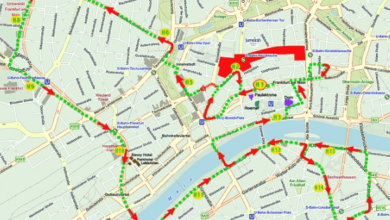Common Issues and Solutions for Phone Battery Charging

Nothing is more frustrating than plugging in your phone, only to find that it’s not charging or the battery drains unexpectedly fast. So why is my battery draining so fast? Understanding the root causes of common battery problems can help you take the right steps to fix them and extend your battery life. This guide will help identify potential issues and provide effective solutions.
Common Charging Issues and How to Resolve Them
Here are some of the most common charging problems you might face and practical solutions to fix them.
1. Slow Charging or Not Charging at All
If your phone charges slowly or doesn’t charge at all, the culprit could be the charging cable or adapter. Over time, charging cables can become frayed or damaged, and adapters may lose efficiency. Try using a different cable and adapter to see if the problem persists. Make sure to use certified accessories that match your phone’s specifications, as incompatible accessories can slow down charging speeds.
2. Battery Draining Quickly Even When Not in Use
If you’ve ever noticed that your battery drains so fast even when you’re not using your phone, the problem might be background apps and processes. Apps running in the background can consume a significant amount of power, especially if they frequently update or use location services. Go to your phone’s settings to identify battery-hogging apps and restrict their background activity or uninstall them if they are unnecessary.
3. Phone Overheating During Charging
Overheating can significantly degrade your phone’s battery over time. If your phone becomes too hot while charging, remove the case and place the device in a cool, well-ventilated area. Avoid using your phone while it’s charging, as running apps can generate additional heat. Consider switching to a lower-power charger if the problem continues, as high-wattage chargers can cause overheating in certain phones.
4. Phone Charging Intermittently
If your phone starts charging and stops randomly, the issue could be a loose charging port. Dust, lint, and debris often accumulate inside the charging port, obstructing the connection. Use a small, soft brush or a toothpick to gently clean the port. If this doesn’t solve the problem, the issue could be a damaged charging port that may require professional repair.
5. Phone Charges Only When Turned Off
If your phone only charges when it’s turned off, it could be a software issue. Restart your phone and update its software to the latest version. Outdated software can cause glitches that affect charging. If the problem persists, try performing a factory reset, but make sure to back up your data first. If none of these steps work, it may be a hardware issue that needs expert attention.
6. Battery Percentage Not Updating Correctly
Sometimes, your phone’s battery percentage may not reflect the actual charge, leading to confusion. This could be due to battery calibration issues. To fix this, let your phone’s battery drain completely to 0% and then charge it uninterrupted to 100%. Repeat this cycle once a month to keep the battery percentage accurate.

7. Battery Draining Faster After a Software Update
If you notice your battery draining faster after a recent update, check for battery optimization settings or unwanted apps that might have been activated by the update. Disable unnecessary features like Bluetooth, Wi-Fi scanning, or high-performance mode to improve battery life. For these cases, the fast-draining battery could often be related to new software consuming more resources, so be sure to review your settings post-update.
Conclusion
Whether your phone is overheating, not charging, or draining rapidly, understanding the root cause of these issues can help you take the right steps to fix them. Using certified accessories, monitoring background activity, and maintaining a clean charging port can resolve many charging-related problems. By following these tips, you’ll keep your phone’s battery performing optimally and avoid the frustration of frequent charging issues.